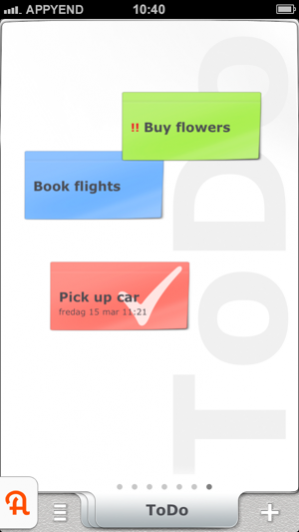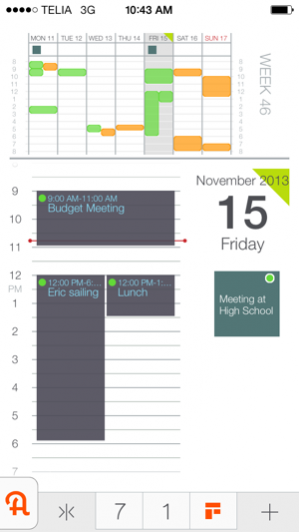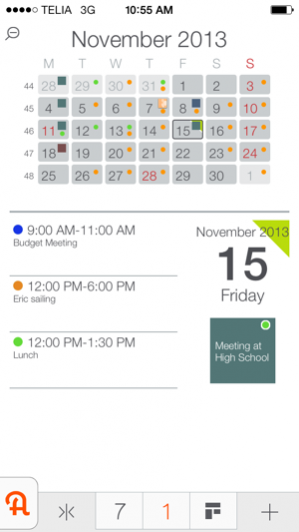AppyCal - the happy calendar 4.1.0
Paid Version
Publisher Description
--------------- HOLIDAYS INCLUDED FOR MANY COUNTRYS --------- AppyCal 4.0 is here including Calendar AND ToDo - All in one easy-to-use app. Now with Skins! AppyCal is a Calendar and Reminders App as stylish as your iPhone. Packed with easy-to-use features. You will find it so intuitive that it almost feels like using a paper organizer. Ready for Business. Ready for Life. FEATURES: - NEW!! Stylished design with different skins to suit your personal look and feel. AppyCal ToDo: - AppyCal ToDo is a Reminder system fully integrated in the Calendar. - Organize Reminders on Reminder boards. - Drag-n-drop Reminders freely. - Change colors of Reminders and Sticky Notes. - Complete your Reminders with an easy gesture. AppyCal Calendar: - Holidays included and fully integrated for: USA, Canada, China, Sweden, Germany, the Netherlands, UK, France, Australia, Italy, Spain, Russia, Austria, Schweiz, Denmark, Norway, Finland, Croatia, Hungary and New Zeeland. More will be added. - Schematic View with integrated schematic Mini Week. The Schematic View gives you a detailed view of every minute in a single day. The Mini Week gives the best grahical overview of all your events in a week. - Week view - Day view - Mini Month integrated in Day and Week views for quick navigation - Expandable Mini Month transforms the Day View into a Month View. - Use Sticky Notes to organize reminders. Flip through Sticky Notes. - Flip through Event Notes. - Synchronize with your corporate calendar and between your different devices - Supports most calendars such as Google Calendar, Microsoft Exchange, iCal etc. - Create Calendar Groups to share calendars with family, work groups, friends etc. - Handle and view invitees. - Week numbers - World calendar formats (European/ISO 8601, American, Middle East 1 and Middle East 2) - Show/Hide Calendars - Phonenumber and URL detection - Birthday Sticky Notes - Date on icon (configurable) - When migrating from another iPhone calendar (supporting iOS calendar), all current events will automatically follow. - Supported languages: Arabic, Catalan, Chinese, Croatian, Czech, Danish, Dutch, English, Finnish, French, German, Greek, Hebrew, Hungarian, Italian, Japanese, Korean ,Norwegian, Polish, Portugese, Romanian, Russian, Serbian, Slovak, Slovenian, Spanish, Swedish, Thai, Turkish, Ukrainian. - Sync help - and much more... Don´t miss the FAQ, Tips-and-Tricks and Support pages at www.appyend.com. Follow us on Facebook: www.facebook.com/myLifeCalendar or email us directly: feedback@appyend.com
Nov 5, 2015 Version 4.1.0 Fixed issue with reminders and stickies losing their custom color. Fixed crash caused by multi threading and data access. General performance and stability fixes.
About AppyCal - the happy calendar
AppyCal - the happy calendar is a paid app for iOS published in the Office Suites & Tools list of apps, part of Business.
The company that develops AppyCal - the happy calendar is Blackbit AB. The latest version released by its developer is 4.1.0.
To install AppyCal - the happy calendar on your iOS device, just click the green Continue To App button above to start the installation process. The app is listed on our website since 2015-11-05 and was downloaded 54 times. We have already checked if the download link is safe, however for your own protection we recommend that you scan the downloaded app with your antivirus. Your antivirus may detect the AppyCal - the happy calendar as malware if the download link is broken.
How to install AppyCal - the happy calendar on your iOS device:
- Click on the Continue To App button on our website. This will redirect you to the App Store.
- Once the AppyCal - the happy calendar is shown in the iTunes listing of your iOS device, you can start its download and installation. Tap on the GET button to the right of the app to start downloading it.
- If you are not logged-in the iOS appstore app, you'll be prompted for your your Apple ID and/or password.
- After AppyCal - the happy calendar is downloaded, you'll see an INSTALL button to the right. Tap on it to start the actual installation of the iOS app.
- Once installation is finished you can tap on the OPEN button to start it. Its icon will also be added to your device home screen.